CCB Online
 CCB Online - Internet Banking of CCB JSC
CCB Online - Internet Banking of CCB JSC
With CCB Online Internet Banking you can quickly and safely make real-time transactions with your funds without visiting the Bank's office - you need a computer, an Internet connection, and a Qualified Electronic Signature (QES).
Via CCB Online you can:
- make instant transfers Blink - the fastest interbank transfers in national currency at any time of the year - 24/7, 365 days a year;
- make SEPA instant transfers in euro - the fastest SEPA transfers in euro at any time of the year - 24/7, 365 days a year;
- make domestic or international payments in EUR and any other foreign currency;
- make emergency interbank EUR payments through the TARGET system;
- buy or sell foreign currency;
- make budget transfers;
- order and receive Western Union money transfers;
- process files for mass payments;
- negotiate foreign exchange rates when making transfers and buying and selling currency;
- pay utility bills;
- make payments with a 10-digit code;
- visualization of pending authorizations (blocks) on debit and credit cards;
- submit online requests for cash withdrawals from the accounts registered in your profile at a selected office of CCB JSC;
- receive reports and statements on all accounts opened with CCB JSC;
- receive information on foreign exchange rates;
- receive reference information and statements on all accounts opened with CCB JSC;
- receive reference information on the status of your liabilities on consumer loans and credit cards;
- perform repayment of payables on consumer loans, credit cards and instalments due under the insurance policy "Our Home" of Armeec Insurance JSC to a client;
-
receive messages on incoming transfers with the option to enable and disable this functionality from the "Options" menu;
-
receive messages about outstanding and unconfirmed transfers;
- receive reference information about received transfers from other banks;
Who can use CCB Online?
Adult natural persons holding a Qualified Electronic Signature issued by a Bulgarian Certification Services Provider with all necessary requisites, individualizing the author of the signature (such as names, PIN, etc.).
CCB ONLINE LOGIN
ADVANTAGES
SECURITY GUARANTEE
CCB uses 256-bit encrypted sessions in the communication between your browser and the Internet Banking system - CCB Online, which have the highest level of security.
The user identification in the system is by providing a username, password and Qualified Electronic Signature.
Additional protection is added by means of SMS authorization when making a transfer to a new counterparty.
How can you sign up for CCB Online?
To use the CCB Online service, you need:
- To use the CCB Online service, you need to sign up with your Qualified Electronic Signature, issued with all necessary requisites, individualizing the author (such as names, PIN, etc.).
-
to visit the nearest Bank's office and present your valid identity document.
If you have already signed up for CCB Mobile, you need:
- to purchase a qualified electronic signature from a Bulgarian Certification Services Provider
- to visit the nearest Bank's office and present your valid identity document.
To log in CCB Online you need to enter your username and password for CCB Mobile.
For detailed information how to sign up for the service, see User manual CCB Online.
For further information how to sign up for CCB Online, contact any office,
at: 02/9266 666 and 02/9266 668,
on the CCB Plc website: www.ccbank.bg or write to us to: front@ccbank.bg.
TARIFF
on transfers in EUR ordered via CCB Online
Fee type | EUR (BGN) |
|---|---|
| Intra-bank transfers between accounts held by the same customer | No fee |
| Intra-bank transfers between accounts held by the different customers | 0.30 EUR (0.59 BGN) |
| Interbank transfers (BISERA) | 0.55 EUR (1.08 BGN) |
| Interbank transfers BLINK | 0.55 EUR (1.08 BGN) |
| Interbank transfers (TARGET) | 6.20 EUR (12.13 BGN) |
| Payment of utility bills | No fee |
Important clarification!
Upon the dual indication of the amounts in accordance with the Law on the Introduction of the Euro in the Republic of Bulgaria, the Bank presents the amounts in Euros with their respective indication in Levs, using the distinctive symbol (BGN). The indication in Euros and Levs has been made, using the official exchange rate 1 EUR = 1.95583 BGN.
TARIFF
on transfers in foreign currency ordered via CCB Online
Fee type | EUR |
|---|---|
Ordered book transfers | |
| Between accounts of the same client with the Bank | No fee |
| Between accounts of different clients at the Bank | 0.30 EUR |
Transfers in EUR in the European Economic Area (EEA) | |
| Via a payment system for SEPA transfers | 0.55 EUR |
| Via the Trans-European Automated Real-time Gross settlement Express Transfer System 2, TARGET2 | 6.20 EUR |
| SEPA instant transfers in euro ( for amounts below EUR 15 000) | 0.55 EUR |
Transfers in foreign currency other than EUR, as well as transfers in EUR outside the EEA | |
| With value date the next business day | 0.15 %, min. 15 EUR, max. 100 EUR |
| With value date the same business day | 0.15 %, min. 15 EUR, max. 100 EUR, plus 25 EUR |
Transfers in foreign currency other than EUR, as well as transfers in EUR outside the EEA with charging option OUR, in addition to the commissions | |
| - for USD transfers, irrespective of the amount | 27 USD |
| - for amounts up to EUR 12 500 inclusive, or the equivalent amount in another currency (excluding USD) | 28 EUR |
| - for amounts from EUR 12 500.01 to EUR 25 000 inclusive, or the equivalent amount in another currency (excluding USD) | 35 EUR |
| - for amounts from EUR 25 000.01 to EUR 50 000 inclusive, or the equivalent amount in another currency (excluding USD) | 45 EUR |
| - for amounts above EUR 50 000, or the equivalent amount in another currency (excluding USD) | 60 EUR |
CCB Online Individual
- What does the "You have selected the wrong certificate" error mean when I try to log in to CCB Online?
This error means that when you attempted to log in, you selected a certificate that is not registered in your CCB Online account. In order to successfully login to banking with this CEP, you need to register it from the Manage Certificates menu.
- What to do if you have forgotten your CCB Online password?
You need to submit a request to generate a new access password by entering your username, e-mail and a new password of your choice. You will receive a forgotten password code to the e-mail address provided in the request, which you should provide to the CCB AD office of your choice for its activation.
- What to do in case you have reinstalled your computer?
You need to re-install the drivers to work with the electronic signature from your publisher's website.
- In which cases are payment transactions in CCB Online confirmed by SMS code?
Confirmation of payment transactions is done by SMS code when you order a transfer to a new recipient. Each subsequent transfer to that payee is confirmed by entering your CCB Online password.
- Is it possible to change the GSM number to receive the SMS code to confirm transactions in CCB Online without visiting a CCB office?
Yes. You can change the GSM number in your account when your old GSM number is active.
Otherwise, the change can only be done at a bank office.
- What is the maximum limit for SEPA instant transfers in EUR?
Maximum transaction limit - up to EUR 15 000.
Maximum limit per 24 hours - for amounts up to EUR 15 000.
Maximum limit per 24 hours - for number of transfers up to 10 pcs.
- What is the fee for ordering a SEPA instant transfer in EUR?
The fee for ordering a SEPA instant transfer in EUR is the same as the fee for ordering a standard SEPA transfer.
- Is it possible to order a SEPA instant transfer in EUR on holidays and weekends?
SEPA instant transfers in EUR are available at any time, including non-working days and holidays 24/7, 365 days a year.
- What is the difference between а SEPA instant transfer in EUR and a standard SEPA transfer?
SEPA instant transfers in EUR are executed in seconds, easily and conveniently via the internet and mobile banking, while standard SEPA transfers take longer time to be executed.
- To whom is it possible to order a SEPA instant transfer in EUR?
You have the option to make a SEPA Instant transfer in Euro to banks participating in the SEPA Instant Euro Payments scheme. А full list of participating banks can be found here.
- How can I order SEPA instant transfers in EUR?
The service is available to natural persons and business clients, allowing them to order and receive interbank transfers in EUR in seconds. This type of transfer is entered via the menu "Transfers" – “Currency transfers” - " Transfers in EUR in European Economic Area" and selecting the Transfer Type: "SEPA Instant transfer in Euro".
For further information on CCB Online, contact any office,
at: 02/9266 666 and 02/9266 668,
on the CCB AD website: www.ccbank.bg or write us: front@ccbank.bg.
 Central Cooperative Bank
Central Cooperative Bank 


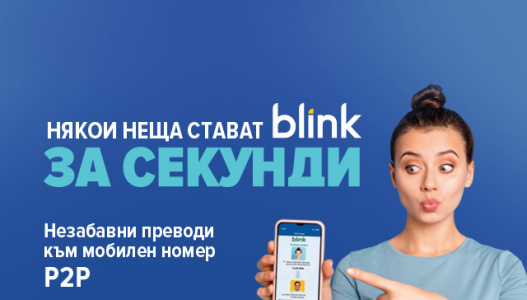
.jpg)

