Google Pay
Google Pay
Google Pay gives you the opportunity to pay through your mobile phone with a Mastercard debit or credit card issued by CCB. When you add your card to Google Pay it gets digitized and allows you to make payments via your mobile device.
What is Google Pay?
- Google Pay is a secure method for very fast and contactless payments with your card in retail outlets, restaurants, public transport, ATMs and wherever contactless payments are accepted;
- Application for adding, charging and using loyalty cards, vouchers and various prizes.
Your personal information and payments are protected and remain personal
- Google ensures the security of your payments through encryption and a layers of security levels;
- All card payments are confirmed using a PIN code, fingerprint or facial recognition;
- Your card number never appears on the device and is not associated with your card account number.
What do I need to add a card to Google Pay?
- Mastercard card issued by CCB;
- Device with Android operating system, version Lollipop 5.0 or higher and installed Google Play services;
- The latest CCB Mobile version.
How to add your card to Google Pay?
- Open the CCB Mobile application.
- Enter the Cards menu.
- Press the button
 , below the card you selected to add, and follow the instructions.
, below the card you selected to add, and follow the instructions. - At the end of the process, you will receive a message confirming that your card can be used to pay with Google Pay.
On the pay.google.com network, you can set up Google Pay on a desktop computer or laptop.
How to pay via Google Pay?
With Google Pay you can pay at all outlets that have POS devices which accept contactless payments - shops, gas stations, restaurants and everywhere you see the signs:
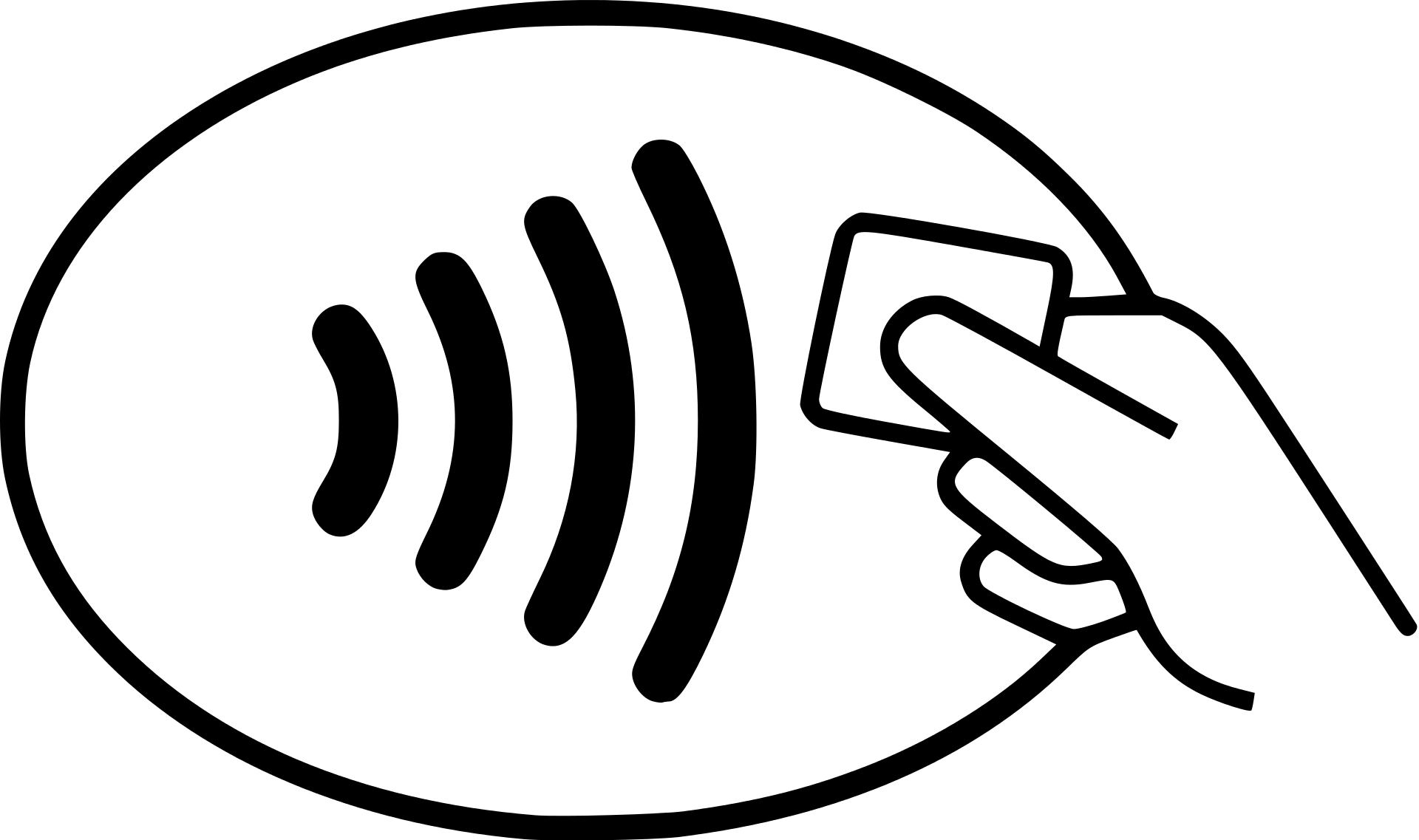

To pay with Google Pay, your device must have an NFC feature enabled.
 Central Cooperative Bank
Central Cooperative Bank